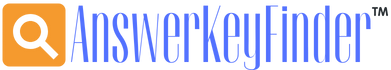In this session, we will be discussing Flexbox Froggy answers key that is absolutely FREE to view.
NOTE: All answers for Flexbox Froggy levels are checked twice before publishing them to you. So, please do share as well if it helps.
- Flexbox Froggy Answers – ALL LEVELS REVEALED FOR FREE
- Flexbox Froggy LEVEL 1 Answers
- Flexbox Froggy LEVEL 2 Answers
- Flexbox Froggy LEVEL 3 Answers
- Flexbox Froggy LEVEL 4 Answers
- Flexbox Froggy LEVEL 5 Answers
- Flexbox Froggy LEVEL 6 Answers
- Flexbox Froggy LEVEL 7 Answers
- Flexbox Froggy LEVEL 8 Answers
- Flexbox Froggy LEVEL 9 Answers
- Flexbox Froggy LEVEL 10 Answers
- Flexbox Froggy LEVEL 11 Answers
- Flexbox Froggy LEVEL 12 Answers
- Flexbox Froggy LEVEL 13 Answers
- Flexbox Froggy LEVEL 14 Answers
- Flexbox Froggy LEVEL 15 Answers
- Flexbox Froggy LEVEL 16 Answers
- Flexbox Froggy LEVEL 17 Answers
- Flexbox Froggy LEVEL 18 Answers
- Flexbox Froggy LEVEL 19 Answers
- Flexbox Froggy LEVEL 20 Answers
- Flexbox Froggy LEVEL 21 Answers
- Flexbox Froggy LEVEL 22 Answers
- Flexbox Froggy LEVEL 23 Answers
- Flexbox Froggy LEVEL 24 Answers
- Flexbox Froggy – FAQs & Definitions Answered
- About Flexbox Froggy
Flexbox Froggy Answers – ALL LEVELS REVEALED FOR FREE
Find the free answers to Flexbox Froggy levels below:
Note: If any questions are missing or to be removed please use the comment box below to notify us.
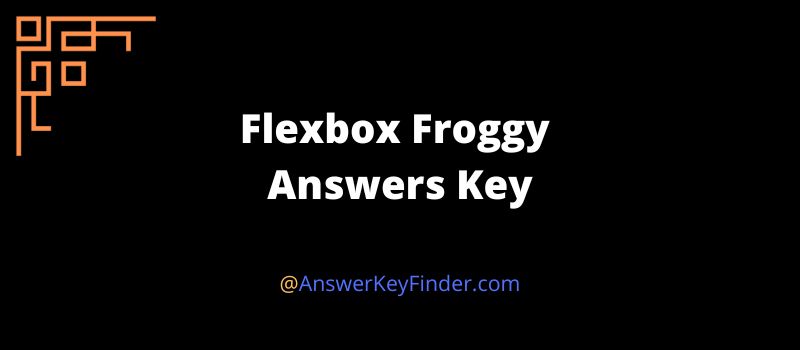
Flexbox Froggy LEVEL 1 Answers
justify-content: flex-end;
Flexbox Froggy LEVEL 2 Answers
justify-content: center;
Flexbox Froggy LEVEL 3 Answers
justify-content: space-around;
Flexbox Froggy LEVEL 4 Answers
justify-content: space-between;
Flexbox Froggy LEVEL 5 Answers
align-items: flex-end;
Flexbox Froggy LEVEL 6 Answers
align-items: center;
justify-content: center;
Flexbox Froggy LEVEL 7 Answers
justify-content: space-around;
align-items: flex-end;
Flexbox Froggy LEVEL 8 Answers
flex-direction: row-reverse;
Flexbox Froggy LEVEL 9 Answers
flex-direction: column;
Flexbox Froggy LEVEL 10 Answers
flex-direction: row-reverse;
justify-content: flex-end;
Flexbox Froggy LEVEL 11 Answers
flex-direction: column;
justify-content: flex-end;
Flexbox Froggy LEVEL 12 Answers
flex-direction: column-reverse;
justify-content: space-between;
Flexbox Froggy LEVEL 13 Answers
flex-direction: row-reverse;
justify-content: center;
align-items: flex-end;
Flexbox Froggy LEVEL 14 Answers
order: 1;
Flexbox Froggy LEVEL 15 Answers
order: -1;
Flexbox Froggy LEVEL 16 Answers
align-self: flex-end;
Flexbox Froggy LEVEL 17 Answers
align-self: flex-end;
order: 1;
Flexbox Froggy LEVEL 18 Answers
flex-wrap: wrap;
Flexbox Froggy LEVEL 19 Answers
flex-direction: column;
flex-wrap: wrap;
Flexbox Froggy LEVEL 20 Answers
flex-flow: column wrap;
Flexbox Froggy LEVEL 21 Answers
align-content: flex-start;
Flexbox Froggy LEVEL 22 Answers
align-content: flex-end;
Flexbox Froggy LEVEL 23 Answers
flex-direction: column-reverse;
align-content: center;
Flexbox Froggy LEVEL 24 Answers
flex-flow: column-reverse wrap-reverse;
justify-content: center;
align-content: space-between;
Above are the complete answers for Flexbox Froggy levels 1-24 and once you completed them let us answer some terms and definitions that you must know.
Flexbox Froggy – FAQs & Definitions Answered
Now its time to learn about the terms & definitions for some of the codes used above:
Q. justify-content
Ans: aligns items horizontally
Q. What values does justify-content accept?
Ans: Check the list below:
1. flex-start
2. flex-end
3. center
4. space-between
5. space-around
Q. justify-content: flex-start;
Ans: Items align to the left side of the container.
Q. justify-content: flex-end;
Ans: Items align to the right side of the container.
Q. justify-content: center;
Ans: Items align at the center of the container
Q. justify-content: space-between;
Ans: Items displayed with equal spacing between them.
Q. justify-content: space-around;
Ans: Items displayed with equal spacing around them.
Q. align-items
Ans: aligns items vertically
Q. What values do align-items accept?
Ans: Check the list below:
1. flex-start
2. flex-end
3. center
4. baseline
5. stretch
Q. align-items: flex-start
Ans: Items align to the top of the container.
Q. align-items: flex-end
Ans: Items align to the bottom of the container.
Q. align-items: center
Ans: Items align at the vertical center of the container.
Q. align-items: baseline
Ans: Items display at the baseline of the container.
Q. align-items: stretch
Ans: Items are stretched to fit the container.
Q. flex-wrap
Ans: The frogs are all squeezed onto a single row of lilypads. Spread them out using the flex-wrap property.
Q. What values does flex-wrap accept?
Ans: Check the list below:
1. nowrap
2. wrap
3. wrap-reverse
Q. flex-wrap: nowrap
Ans: Every item is fit to a single line.
Q. flex-wrap: wrap
Ans: Items wrap around to additional lines.
Q. flex-wrap: wrap-reverse
Ans: Items wrap around to additional lines in reverse.
Q. flex-flow
Ans: The two properties flex-direction and flex-wrap are used so often together that the shorthand property flex-flow was created to combine them. This shorthand property accepts the value of one of the two properties separated by a space.
Q. flex-direction
Ans: defines the direction items are placed in the container
Q. What values does flex-direction accept?
Ans: Check the list below:
1. row
2. row-reverse
3. column
4. column-reverse
Q. flex-direction: row
Ans: Items are placed the same as the text direction.
Q. flex-direction: row-reverse
Ans: Items are placed opposite the text direction.
Q. flex-direction: column
Ans: Items are placed from top to bottom.
Q. flex-direction: column-reverse
Ans: Items are placed from bottom to top.
Q. order
Ans: Sometimes reversing the row or column order of a container is not enough. In these cases, we can apply the order property to individual items. By default, items have a value of 0, but we can use this property to set it to a positive or negative integer value.
Q. align-self
Ans: Another property you can apply to individual items is align-self. This property accepts the same values as align-items and its value for the specific item.
Q. align-content
Ans: align-content is used to set how multiple lines are spaced apart from each other.
Q. What values does align-content accept?
Ans: Check the list below:
1. flex-start
2. flex-end
3. center
4. space-between
5. space-around
6. stretch
Q. align-content: flex-start
Ans: Lines are packed at the top of the container.
Q. align-content: flex-end
Ans: Lines are packed at the bottom of the container.
Q. align-content: center
Ans: Lines are packed at the vertical center of the container.
Q. align-content: space-between
Ans: Lines display with equal spacing between them.
Q. align-content: space-around
Ans: Lines display with equal spacing around them.
Q. align-content: stretch
Ans: Lines are stretched to fit the container
About Flexbox Froggy
Before learning about Flexbox Froggy in detail let us give a clear introduction to Flexbox itself.
Flexbox, also known as flexible box model, is a layout module in CSS3. It provides powerful tools for creating one-dimensional layouts, such as rows and columns. With Flexbox, you can align items vertically or horizontally and adjust the widths of elements to fit the available space. You can also easily order items within a flexbox, no matter the size or order they appear in the HTML. This makes it ideal for creating responsive designs that can adapt to different screen sizes and resolutions. Additionally, Flexbox enables you to create complex layouts with ease by nesting flex containers within one another. It is a powerful tool that can help you quickly build website layouts while keeping your code tidy. With Flexbox, you can create flexible, organized, and responsive designs that look great on any device.
Flexbox Froggy helps users learn how to use the CSS Flexbox layout, which is a powerful tool for arranging items on a web page. It provides an interactive game-based environment that makes it easy and fun for beginners to understand basic concepts like aligning elements and controlling their size, order, and orientation. The user’s goal is to arrange frogs on a lilypad with the help of CSS code. As users get better at using Flexbox, they can move onto more difficult levels, learning new techniques as they go. Flexbox Froggy also includes helpful tips and resources for those who want to learn more about Flexbox and keep their skills up-to-date. With the help of Flexbox Froggy, novices and experts alike can learn how to make their web pages look great in a fun and engaging way.
Hope you find Flexbox Froggy Answers for free. Share with your batchmates/friends if you find it helpful.

Hi, I’m Thomas, and I’ve been a teacher for over 10 years and have taught students at all levels. I created this blog to really help students get ahead of their exams as well as provide helpful guides on various courses.